The high-frequency (HF, 13.56 MHz) RFID system is open and easy to use. “Open” means that it complies with the international standards ISO/IEC 15693 and ISO/IEC 18000-3. RFID read/write heads can read any RFID tags made to this standard and, at the same time, any RFID system can read Pepperl+Fuchs’ RFID tags. In this blog article, we explain how to decode HF RFID tags to configure your HF RFID system.
What Is a Tag Type?
The openness of the RFID system has allowed several manufacturers to produce chips, i.e. electronics that are included in the RFID tag, making the overall tag price very competitive. Even though all of these chips conform to the same ISO/IEC standard, slight differences in functionality and features mean it is important for RFID controllers to know which chip to read before starting to read. This one configuration parameter, easily programmed into controllers, is called the RFID tag type.
The RFID tag type is a two-digit identifier from 00 to 99 that represents a specific RFID chip type. For example, the tag type for the IQC21 RFID tag is 21. The tag type always follows the IQC prefix in the model number. So you do not need to know which chip was used for the IQC21 tag. You simply enter the 21 into the RFID read head parameter field.
Decoding Tag Types by Default
An alternative to entering the tag type as a parameter in the controller is to use the default tag type of 20. Tag type 20 does not stand for a certain chip, but refers to all ISO/IEC 15693 standard RFID tags. The read head will attempt to decode the tag type before initiating the desired read or write operation.
Example: If you want to write 8 bytes to a tag and you don’t know exactly what type of chip it is, leave the tag type as the default value and perform the write operation. So the read-only code or UID (Unique Identifier) on the RFID tag is read first, which is an 8-byte unique identifier. From this number, the manufacturer and chip type can be decoded. Once the chip is known, the writing of 8 bytes is performed automatically. The first reading of the code increases the total time of the writing process by about 20 ms, because the UID had to be read first, but everything was done in the background without the user’s knowledge.
Decoding the UID (Unique Identifier)
The UID is the unique, read-only identifier located on the RFID tag. This number is unique regardless of where you purchase the chip. This is possible because the number is composed of a unique manufacturer number and a unique chip number. In addition, each manufacturer is required to program only RFID tags with unique numbers. No number can be used twice. The result is that there are no duplicate numbers on ISO/IEC 15693 RFID tags.
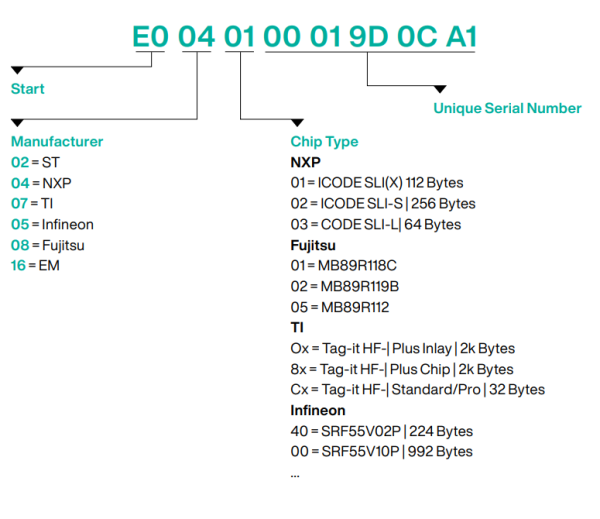
The chart gives an overview on how the UID of an RFID tag is coded.
Why Is It Important to Know the RFID Tag Type?
All high-frequency RFID tags conform to the same ISO/IEC standard. However, there are mandatory and optional features in this standard, and we believe it is important for an RFID system to work as quickly as possible.
For example, Texas Instruments (TI) makes a chip they call HF-I Plus and another they call HF-I Standard. The Standard chip requires the reader to access one block of data at a time. The Plus chip has a Read Multiple Blocks feature so that the reader can read all of the tag’s data in one large block. You can always only read one block at a time from either tag. But if you need a lot of data, this method would not be very efficient.
Another reason to know the tag type is the block size. Certain RFID tags, like the 2K Fujitsu chip, only allow 8-byte blocks to be read. If the tag type is set to 33, which corresponds to the Fujitsu tag type, all commands with block sizes that are not a multiple of 8 bytes will be rejected before any communication with the read head is attempted. This makes it easier to determine the problem when the failed response is returned.
Which Tag Types and Chip Types Are Supported?
All ISO/IEC standard systems from us are open. This means that no encryption is activated by default. This also allows users to use RFID tags from other manufacturers and read them with one of the RFID read/write heads. Use the HF tag type table below to configure your RFID system for any RFID tag purchased from us or on the open market.









